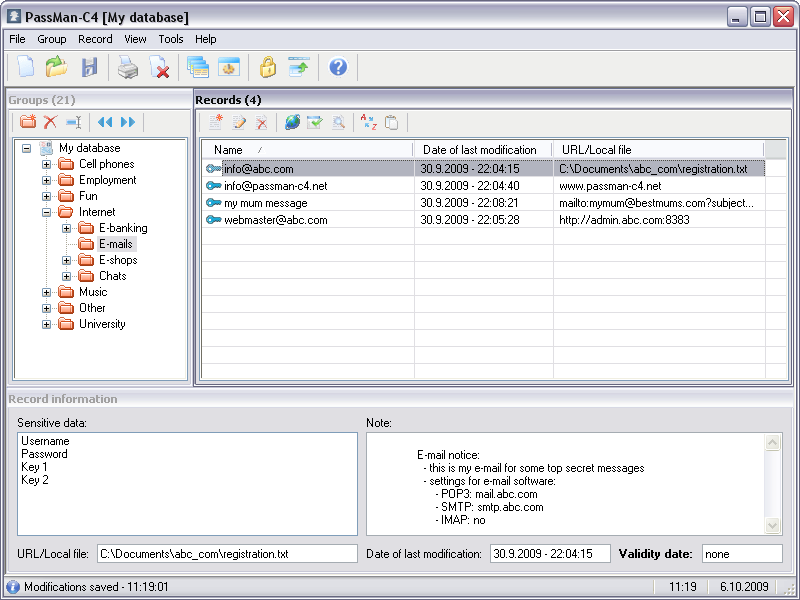PassMan-C4 2.0.0.0
Free Version
Publisher Description
PassMan-C4 application is a handy password manager designed for safe storing of your sensitive data. Especially your user names, passwords, hexadecimal keys, PINs and others. PassMan-C4 contains 4 basic tools which enable you to:
* make easy and safe management of your sensitive data into friendly database records
* have your passwords ready to use in any time you need with dynamic work bar and Windows clipboard
* have all your sensitive data encrypted with Blowfish algorithm
* all data are decrypted only at the time-of-use - memory protection
* create, edit, delete, copy, move and find records like with Windows Explorer
* open record's URL directly from the manager (files, webs, e-mails,...)
* use the auto-check of record expiration, early warning
* process a simple/multiple records operations like with Windows Explorer (up to thousands of records)
* import/export records into valid HTML, XML and also into CSV, TXT formats
* print out the records with nice HTML look
* show hidden/masked passwords in Windows OS
* generate new strong/uncrackable passwords with own password template
* ultra fast and safe encryption of huge files (100 MB/~20 sec.) with CRC32 checksum
PassMan-C4 also provides a global application lock, localization and general application settings with complete online help.
About PassMan-C4
PassMan-C4 is a free software published in the Password Managers list of programs, part of Security & Privacy.
This Password Managers program is available in English, Czech, Polish, Slovak. It was last updated on 02 April, 2024. PassMan-C4 is compatible with the following operating systems: Other, Windows.
The company that develops PassMan-C4 is Jan Kuzelka. The latest version released by its developer is 2.0.0.0. This version was rated by 2 users of our site and has an average rating of 3.0.
The download we have available for PassMan-C4 has a file size of 2.10 MB. Just click the green Download button above to start the downloading process. The program is listed on our website since 2009-09-27 and was downloaded 177 times. We have already checked if the download link is safe, however for your own protection we recommend that you scan the downloaded software with your antivirus. Your antivirus may detect the PassMan-C4 as malware if the download link is broken.
How to install PassMan-C4 on your Windows device:
- Click on the Download button on our website. This will start the download from the website of the developer.
- Once the PassMan-C4 is downloaded click on it to start the setup process (assuming you are on a desktop computer).
- When the installation is finished you should be able to see and run the program.